There are many types of aliasing but the most easily understood is that seen when drawing lines. The screen is composed of pixels. A perfect line cannot be drawn, instead one is approximated by filling in pixels. Close up it might look something like this:
 This is aliasing. Its the result of sampling something which is continuous (the line equation) into digital discreet samples (the pixels). This can be unnoticeable to extremely annoying, especially if the line moves. When the line moves slowly, crawl occurs as first one set of pixels and then another is highlighted. The line is meant to be moving slowly and smoothly but the pixels suddenly switch. Over many frames of animation this makes the line look like its changing shape and crawling across the screen.
This is aliasing. Its the result of sampling something which is continuous (the line equation) into digital discreet samples (the pixels). This can be unnoticeable to extremely annoying, especially if the line moves. When the line moves slowly, crawl occurs as first one set of pixels and then another is highlighted. The line is meant to be moving slowly and smoothly but the pixels suddenly switch. Over many frames of animation this makes the line look like its changing shape and crawling across the screen.Antialiasing can be seen as an attempt to smooth out the digital sampling and have less harsh edges. Here is an antialiased version:
 Pixels around the line are measured for how close they are to the line and the colour chosen depending on distance. It looks like the line is just blurred but it isnt. Blurring would not use distance from the line equation. The antialiasing make all the difference visually.
Pixels around the line are measured for how close they are to the line and the colour chosen depending on distance. It looks like the line is just blurred but it isnt. Blurring would not use distance from the line equation. The antialiasing make all the difference visually.Fortunately 3D chips have antialiasing built in. This is all very well but TVs have digital filters that filter the output of any set top box of their own rendering pipeline. These filters blur or sharpen the image AFTER the graphics output. In experiments I've done, the filters within a single TV can make a huge difference and the filters between different TVs can make any attempt to compensate useless.
On LCD television this situation is even more interesting as each pixel is composed of three different coloured bulbs in a grid. Something like this for a single pixel row:
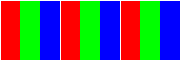 Now its possible to use each coloured bulb and measure its distance from the mathematically perfect line. This is "sub-pixel" antialiasing. It means we get more antialiasing and less blurring in effect. The result on black text on white background, looks like this:
Now its possible to use each coloured bulb and measure its distance from the mathematically perfect line. This is "sub-pixel" antialiasing. It means we get more antialiasing and less blurring in effect. The result on black text on white background, looks like this: Its worth taking a moment to see the left of the letter is more red and the right more blue. Looking at the pixel grid and distances you might think it would be the other way round but this is drawing black on white so things further away from the line or letter are brighter and so red is brighter on the left. There is a great article on this at java.net from where I blatantly stole the images.
Its worth taking a moment to see the left of the letter is more red and the right more blue. Looking at the pixel grid and distances you might think it would be the other way round but this is drawing black on white so things further away from the line or letter are brighter and so red is brighter on the left. There is a great article on this at java.net from where I blatantly stole the images.So in antialiasing we might deal with: pixels and digital sampling, LCD bulb colours and layout. There is no easy way to deal with TV filters. The variation is simply too high. Yet there are other kinds of aliasing we can hope to deal with directly.
Temporal aliasing occurs when we sample a continuous animation. Imagine an image moving from one side of the screen to the other. It takes one second. At 50 fps the image will digitally be sampled at 50 locations as it moves from one side of the screen to the other. At 5 fps only five locations. This is a form of aliasing and explains why high frames per second are critical for rendering smooth graphics.
We can do better. Antialiasing of motion is called motion blur. It attempts to add graphics in the direction of motion. Here is a photograph of a pool table. Because the shutter of the camera remains open for a short time, the balls move across the image and leave a motion trail:
 A single image again looks blurred but when seen as an animation, it all makes much more visual sense. This is computationally very expensive to render in a user interface, however some approximations can be done such as provided in this Flash tool. Disney artists long ago used techniques to approximate motion blur (reminder: temporal antialiasing) and actually deformed objects as they animate:
A single image again looks blurred but when seen as an animation, it all makes much more visual sense. This is computationally very expensive to render in a user interface, however some approximations can be done such as provided in this Flash tool. Disney artists long ago used techniques to approximate motion blur (reminder: temporal antialiasing) and actually deformed objects as they animate:
Notice the shape deforming on the ball, particularly just before it hits the ground. This is a crude, but highly effective, version of motion blur. The same technique ca n be applied to images as they move across the screen. They can be stretched slightly during fast motion to suggest motion blur.
Image sampling can also suffer from aliasing. There is considerable hardware built into modern 3D chips to avoid this. Mip-mapping and anisotropic texture filtering are used to avoid aliasing in images when scaling them. A blitter also uses a many TAP (texture accesses per pixel) filter to draw nicely scaled images without aliasing. The idea in all cases is simle. One pixel on the screen does not correspond to a single pixel in the source image when an image is scaled or rotated. The colour of many pixels in the source image is needed in order to draw one pixel on the screen. The source image pixels are then averaged depending on distance (compare with the line).
So, antialiasing is critical technique for producing compelling graphics. It has spatial and temporal forms. Some spatial antialiasing is done for us by the 3d hardware and blitter but then often ruined by the filters on TVs. Temporal antialiasing is usually achieved by rendering more frames per second. However, its possible to consider deforming objects in the direction of motion as cartoon animators have done for a century now.

No comments:
Post a Comment